I discovered the blog Media Infusion through PBS Teachers on the PBS website. It appeals to me because I believe in the school librarian's role as the campus media specialist, and this site provides media connections for all major subject areas. The authors range from teacher experts to educational leaders for PBS, thus giving its readers insight into best practices from the field as well as resources available through PBS and online.
One such contributor is Michael LoMonico, Senior Consultant on National Education for the Folger Shakespeare Library, who includes strategies for incoroporating Web 2.0 in the classroom when teaching Shakespeare's plays. The following is an excerpt from his post "Mashups, Remixes, and Web 2.0: Playing Fast and Loose with Shakespeare."
Today, advances in technology have given Shakespeare teachers excellent tools to help
students explore the texts more closely. These Web 2.0 tools empower students and give
them real-world tasks that they can post for the whole world to see...
Illuminating a passage from a play with hypertext is a basic way to get students to do a
close reading of a passage. In the process of selecting and hyperlinking the perfect image,
audio or video clip, or Website, students tell me that they focus on the words in the text in a
way they never would by merely reading it. Here’s one for King Lear. I’ve created a short
demo on how to create hypertext for those who need it.
Using Pixton to create scenes from a play is a simple way for students to explore
Shakespeare’s texts in a graphic format. Using Pixton’s built-in graphics and templates, the
user can make the most subtle facial expressions, as well as detailed hand and body
positions. Here’s a passage from Macbeth created by one of my students. Comic Life allows
students to create similar graphics using their own photos, though it is not free.
This blog does have the option for an RSS feed and can be accessed through the PBS website or directly at http://www.pbs.org/teachers/mediainfusion/.
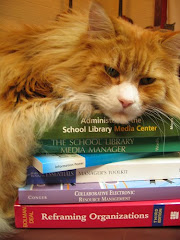
No comments:
Post a Comment